|
Adobe Acrobatin käyttö
|
|
0,5 päivää
|
240 EUR
|
Verkossa
|
Useita (3)
|
|
Adobe Express – nopeaa sisällöntuotantoa
|
|
3 tuntia
|
390 EUR
|
Verkossa
|
Useita (2)
|
|
Adobe Firefly – kuvat ja efektit tekoälyllä
|
|
1 tunti
|
190 EUR
|
Verkossa
|
Useita (2)
|
|
Adobe Lightroom
|
|
0,5 päivää
|
390 EUR
|
Verkossa
|
Useita (3)
|
|
Adobe Premiere Pro CC – perusteet
|
|
1 päivä
|
590 EUR
|
Verkossa
|
Useita (3)
|
|
Illustrator CC – jatko
|
|
1 päivä
|
690 EUR
|
Verkossa
|
Useita (2)
|
|
Illustrator CC – perusteet
|
|
2 päivää
|
1 180 EUR
|
Verkossa
|
Useita (3)
|
|
InDesign CC – jatko
|
|
2 päivää
|
1 180 EUR
|
Verkossa
|
Useita (3)
|
|
InDesign CC – perusteet
|
|
2 päivää
|
1 180 EUR
|
Verkossa
|
Useita (3)
|
|
Photoshop CC – jatko
|
|
2 päivää
|
1 180 EUR
|
Verkossa
|
Useita (4)
|
|
Photoshop CC – perusteet
|
|
2 päivää
|
1 180 EUR
|
Verkossa
|
Useita (5)
|
|
WordPress – jatko workshop
|
|
3 tuntia
|
390 EUR
|
Verkossa
|
15.11.2024
|
|
WordPress – perusteet
|
|
0,5 päivää
|
390 EUR
|
Verkossa
|
Useita (2)
|
|
Ajanhallinnan Kung Fu
|
|
0,5 päivää
|
390 EUR
|
Verkossa
|
Useita (4)
|
|
Kadonnutta työrauhaa metsästämässä
|
|
2 tuntia
|
390 EUR
|
Verkossa
|
29.5.2024
|
|
Yhteisöön kuuluminen hybridityössä – itsenäisesti, mutta yhdessä
|
|
2 tuntia
|
390 EUR
|
Verkossa
|
|
|
Erilaisten henkilökuntaetujen ja luontoisetujen käsittely verotuksessa
|
|
2 tuntia
|
390 EUR
|
Verkossa
|
|
|
Moderni rekrytointimarkkinointi
|
|
1,5 tuntia
|
290 EUR
|
Verkossa
|
3.10.2024
|
|
Yhteisöllisyys hybridiaikana
|
|
1,5 tuntia
|
290 EUR
|
Verkossa
|
24.9.2024
|
|
Digitaalinen hyvinvointi
|
|
2 tuntia
|
240 EUR
|
Verkossa
|
Useita (2)
|
|
Esihenkilön työhyvinvointi ja stressinsäätely
|
|
3 tuntia
|
490 EUR
|
Verkossa
|
10.12.2024
|
|
Parempaa jaksamista – löydä toivoa maailman kriisien keskellä
|
|
1,5 tuntia
|
290 EUR
|
Verkossa
|
|
|
Tasapainon taikaa – stressistä palautumiseen
|
|
3 tuntia
|
490 EUR
|
Verkossa
|
|
|
Työhyvinvoinnin portaat
|
|
2 tuntia
|
390 EUR
|
Verkossa
|
Useita (2)
|
|
Voimavaratekijät osana työkuormituksen hallintaa
|
|
2 tuntia
|
390 EUR
|
Verkossa
|
Useita (2)
|
|
Älykkäästi älylaitteilla – keskity olennaiseen
|
|
1,5 tuntia
|
290 EUR
|
Verkossa
|
18.9.2024
|
|
Valehtelu työpaikalla – oikeudellinen näkökulma
|
|
2 tuntia
|
390 EUR
|
Verkossa
|
|
|
Fasilitoi luovasti ja osallistavasti hybridikohtaamisia
|
|
0,5 päivää
|
390 EUR
|
Verkossa
|
Useita (2)
|
|
Onnistuneet muutosneuvottelut
|
|
2 tuntia
|
390 EUR
|
Verkossa
|
|
|
Tips & Tricks – oppimisen tavoitteet ja seuranta (Powerskills)
|
|
1 tunti
|
|
Verkossa
|
|
|
Ymmärrä työyhteisön dynamiikkaa
|
|
3 tuntia
|
490 EUR
|
Verkossa
|
7.5.2024
|
|
AamuFlow – päivä käyntiin palauttavilla harjoituksilla
|
|
0,5 tuntia
|
190 EUR
|
Verkossa
|
Useita (8)
|
|
Bing Chat Enterprise Copilot – työelämän tekoäly!
|
|
2 tuntia
|
240 EUR
|
Verkossa
|
Useita (4)
|
|
ChatGPT – esitys tekoälyllä
|
|
1 tunti
|
240 EUR
|
Verkossa
|
Useita (2)
|
|
ChatGPT – käyttö työn tehostajana!
|
|
2 tuntia
|
240 EUR
|
Verkossa
|
Useita (7)
|
|
ChatGPT – mestaruusluokka
|
|
2 tuntia
|
390 EUR
|
Verkossa
|
Useita (4)
|
|
ChatGPT ja kuvageneraattorit varhaiskasvatuksessa
|
|
2 tuntia
|
160 EUR
|
Verkossa
|
16.5.2024
|
|
Copilot – Outlook sähköpostit tekoälyllä
|
|
1 tunti
|
240 EUR
|
Verkossa
|
Useita (3)
|
|
Copilot – PowerPoint esitykset tekoälyllä
|
|
1 tunti
|
240 EUR
|
Verkossa
|
Useita (3)
|
|
Copilot – Teams etäkoulutukset tekoälyllä
|
|
1 tunti
|
240 EUR
|
Verkossa
|
Useita (2)
|
|
Copilot – Word tekstinkäsittely tekoälyllä
|
|
1 tunti
|
240 EUR
|
Verkossa
|
Useita (3)
|
|
ElevenLabs – puheen luonti ja dubbaus tekoälyllä
|
|
2 tuntia
|
240 EUR
|
Verkossa
|
Useita (2)
|
|
Heygen – tekoälykloonit ja videodubbaus
|
|
2 tuntia
|
240 EUR
|
Verkossa
|
Useita (2)
|
|
Kirjoituksen parantaminen ja kielenhuolto tekoälyllä
|
|
1 tunti
|
240 EUR
|
Verkossa
|
Useita (2)
|
|
Microsoft 365 Copilot – Excel taulukkolaskenta tekoälyllä
|
|
1 tunti
|
240 EUR
|
Verkossa
|
Useita (3)
|
|
Microsoft 365 Copilot – mestaruusluokka
|
|
2 tuntia
|
240 EUR
|
Verkossa
|
Useita (2)
|
|
Microsoft 365 Copilot – OneNote muistiinpanot tekoälyllä
|
|
1 tunti
|
240 EUR
|
Verkossa
|
Useita (2)
|
|
Microsoft 365 Copilot – tekoäly Microsoft Office -sovelluksissa
|
|
1 tunti
|
190 EUR
|
Verkossa
|
|
|
Microsoft 365 Copilot – työelämän tekoäly
|
|
3 tuntia
|
390 EUR
|
Verkossa
|
Useita (2)
|
|
Midjourney – parhaat tekoälykuvat
|
|
2 tuntia
|
240 EUR
|
Verkossa
|
Useita (2)
|
|
Miro Assist – tekoälyä tauluissa
|
|
1 tunti
|
240 EUR
|
Verkossa
|
Useita (2)
|
|
Sähköpostien kirjoittaminen tekoälyllä
|
|
2 tuntia
|
240 EUR
|
Verkossa
|
Useita (2)
|
|
Tekoälykuvat Copilotissa ja ChatGPT:ssä (DALL-E)
|
|
2 tuntia
|
240 EUR
|
Verkossa
|
Useita (2)
|
|
Tekoälyn tilannekatsaus
|
|
1,5 tuntia
|
240 EUR
|
Verkossa
|
Useita (3)
|
|
Videoiden ja äänitiedostojen tekstittäminen tekoälyllä
|
|
2 tuntia
|
240 EUR
|
Verkossa
|
Useita (2)
|
|
Datatyö – perusteet
|
|
1 päivä
|
790 EUR
|
Verkossa
|
Useita (3)
|
|
Historiallisesti arvokkaiden asiakirjojen hallinta
|
|
2 tuntia
|
160 EUR
|
Verkossa
|
30.5.2024
|
|
Tuottavampi työpäivä – Windows haltuun
|
|
0,5 päivää
|
240 EUR
|
Verkossa
|
Useita (3)
|
|
Windows 11 – tehokäyttöä tekoälyllä
|
|
2 tuntia
|
240 EUR
|
Verkossa
|
Useita (2)
|
|
Windows 11 – tutustuminen uutuuksiin
|
|
3 tuntia
|
240 EUR
|
Verkossa
|
Useita (2)
|
|
HTML ja CSS – perusteet
|
|
1 päivä
|
690 EUR
|
Verkossa
|
25.11.2024
|
|
Javascript – perusteet
|
|
1 päivä
|
690 EUR
|
Verkossa
|
27.11.2024
|
|
Python – jatko
|
|
1 päivä
|
690 EUR
|
Verkossa
|
Useita (3)
|
|
Python – perusteet
|
|
2 päivää
|
1 180 EUR
|
Verkossa
|
Useita (4)
|
|
Datatyön jatko
|
|
1 päivä
|
790 EUR
|
Verkossa
|
Useita (3)
|
|
SQL – jatko
|
|
1 päivä
|
690 EUR
|
Verkossa
|
Useita (2)
|
|
SQL – perusteet
|
|
2 päivää
|
1 180 EUR
|
Verkossa
|
Useita (2)
|
|
Tietoturva – perusteet
|
|
1,5 tuntia
|
240 EUR
|
Verkossa
|
Useita (2)
|
|
Tietoturvallinen työ
|
|
0,5 päivää
|
390 EUR
|
Verkossa
|
Useita (3)
|
|
Tietoturvallinen työ julkishallinnossa
|
|
2 tuntia
|
160 EUR
|
Verkossa
|
23.4.2024
|
|
Esihenkilö, konfliktit ja epäasiallinen käyttäytyminen
|
|
3 tuntia
|
490 EUR
|
Verkossa
|
Useita (2)
|
|
Esihenkilön viestintätaidot – lisää työmotivaatiota onnistuneella esihenkilöviestinnällä
|
|
3 tuntia
|
490 EUR
|
Verkossa
|
|
|
Menesty johtamisessa epävarmassa maailmankuvassa
|
|
2 tuntia
|
390 EUR
|
Verkossa
|
|
|
Selkeys johtamisen tukena
|
|
2 tuntia
|
390 EUR
|
Verkossa
|
|
|
Systemaattinen asiakkuuksien johtaminen
|
|
2 tuntia
|
390 EUR
|
Verkossa
|
|
|
Talous osana esihenkilötehtäviä seurakunnassa
|
|
2 tuntia
|
160 EUR
|
Verkossa
|
14.5.2024
|
|
Tips & Tricks – oppimisen tavoitteet ja seuranta (Business)
|
|
1 tunti
|
|
Verkossa
|
|
|
Vaikeiden esihenkilötilanteiden juridinen työkalupakki
|
|
2 tuntia
|
390 EUR
|
Verkossa
|
8.5.2024
|
|
Ihmisten johtaminen muutosprosessissa
|
|
3 tuntia
|
490 EUR
|
Verkossa
|
29.10.2024
|
|
Kestävä johtajuus – ihmiset ensin!
|
|
2 tuntia
|
390 EUR
|
Verkossa
|
|
|
Uusi kotikuntalaki – mikä muuttuu?
|
|
1 tunti
|
100 EUR
|
Verkossa
|
12.6.2024
|
|
Activate Your English Skills for Work
|
|
2 tuntia
|
390 EUR
|
Verkossa
|
|
|
Activate Your English Speaking Skills for Work
|
|
2 tuntia
|
390 EUR
|
Verkossa
|
15.5.2024
|
|
Fasilitoi verkossa toiminnallisesti ja osallistavasti
|
|
0,5 päivää
|
390 EUR
|
Verkossa
|
16.10.2024
|
|
Etäpalaverien mestaruusluokka
|
|
0,5 päivää
|
390 EUR
|
Verkossa
|
Useita (3)
|
|
Mentimeter – Esitykset ja kyselyt verkossa
|
|
0,5 päivää
|
240 EUR
|
Verkossa
|
Useita (3)
|
|
Aktivera din arbetslivssvenska
|
|
2 tuntia
|
390 EUR
|
Verkossa
|
Useita (2)
|
|
Avaimet merkitykselliseen työhön
|
|
1,5 tuntia
|
290 EUR
|
Verkossa
|
13.6.2024
|
|
Blogikirjoitus tekoälyllä
|
|
2 tuntia
|
240 EUR
|
Verkossa
|
Useita (3)
|
|
Asiantuntijabrändi – vakuuttavaa ja vaikuttavaa viestintää
|
|
0,5 päivää
|
390 EUR
|
Verkossa
|
Useita (3)
|
|
Google Ads – hakumainonta
|
|
0,5 päivää
|
390 EUR
|
Verkossa
|
Useita (2)
|
|
Google Analytics – 4 jatko
|
|
0,5 päivää
|
390 EUR
|
Verkossa
|
Useita (4)
|
|
Google Analytics – 4 perusteet
|
|
0,5 päivää
|
390 EUR
|
Verkossa
|
Useita (4)
|
|
SEO – verkkosivusi Googlen valokeilaan
|
|
3 tuntia
|
390 EUR
|
Verkossa
|
Useita (2)
|
|
Facebook & Instagram – markkinoinnin jatkokurssi
|
|
0,5 päivää
|
240 EUR
|
Verkossa
|
Useita (2)
|
|
Facebook & Instagram – markkinoinnin perusteet
|
|
0,5 päivää
|
240 EUR
|
Verkossa
|
Useita (2)
|
|
Instagram – monipuoliset sisältömahdollisuudet
|
|
0,5 päivää
|
390 EUR
|
Verkossa
|
Useita (2)
|
|
Kuvaa parempia somekuvia
|
|
0,5 päivää
|
240 EUR
|
Verkossa
|
Useita (3)
|
|
Meta Business Suite – hallitse Facebook & Instagram
|
|
0,5 päivää
|
240 EUR
|
Verkossa
|
Useita (2)
|
|
Sitouttavat somesisällöt 2024
|
|
3 tuntia
|
390 EUR
|
Verkossa
|
Useita (2)
|
|
Somen kuvamateriaalin luominen tekoälyllä
|
|
3 tuntia
|
390 EUR
|
Verkossa
|
5.11.2024
|
|
Somen sisällöntuotanto ChatGPT:llä
|
|
2 tuntia
|
240 EUR
|
Verkossa
|
Useita (3)
|
|
Sosiaalinen media – markkinoinnin perusteet
|
|
0,5 päivää
|
240 EUR
|
Verkossa
|
Useita (2)
|
|
Sosiaalinen media – mittaaminen
|
|
0,5 päivää
|
240 EUR
|
Verkossa
|
24.10.2024
|
|
Sosiaalinen media – tilannekatsaus 2024
|
|
0,5 päivää
|
240 EUR
|
Verkossa
|
14.5.2024
|
|
Sosiaalinen media – visuaalinen sisällöntuotanto
|
|
0,5 päivää
|
240 EUR
|
Verkossa
|
Useita (3)
|
|
Sosiaalinen media – ylläpitäjän työkalut
|
|
0,5 päivää
|
240 EUR
|
Verkossa
|
Useita (3)
|
|
Sosiaalisen median suunnittelu ja strategia
|
|
0,5 päivää
|
240 EUR
|
Verkossa
|
Useita (3)
|
|
Threads – organisaation uusi somekanava
|
|
1,5 tuntia
|
190 EUR
|
Verkossa
|
24.10.2024
|
|
TikTok 1 – sisällöntuotannon perusteet ja työkäyttö
|
|
3 tuntia
|
390 EUR
|
Verkossa
|
Useita (3)
|
|
TikTok 2 – mainostus ja markkinointi
|
|
0,5 päivää
|
390 EUR
|
Verkossa
|
Useita (3)
|
|
Canva 1 – kuvat, julkaisut ja asiakirjat
|
|
0,5 päivää
|
240 EUR
|
Verkossa
|
Useita (3)
|
|
Canva 2 – edistyneet ominaisuudet
|
|
0,5 päivää
|
240 EUR
|
Verkossa
|
Useita (3)
|
|
Lyhytvideotuotanto – TikTok, Instagram Reels, Shorts tai Stories
|
|
0,5 päivää
|
240 EUR
|
Verkossa
|
Useita (4)
|
|
OBS Studio – tallenteet ja livestriimit
|
|
0,5 päivää
|
390 EUR
|
Verkossa
|
29.10.2024
|
|
Videoiden teko tekoälyllä
|
|
2 tuntia
|
240 EUR
|
Verkossa
|
Useita (4)
|
|
YouTube – perusteet
|
|
0,5 päivää
|
240 EUR
|
Verkossa
|
30.10.2024
|
|
Excel – HR-ammattilaisen Survival Kit
|
|
0,5 päivää
|
390 EUR
|
Verkossa
|
Useita (3)
|
|
Excel – makrot ja VBA
|
|
2 päivää
|
1 180 EUR
|
Verkossa
|
Useita (2)
|
|
Excel – tiedon tehokas syöttäminen ja muotoilu
|
|
1 tunti
|
190 EUR
|
Verkossa
|
Useita (2)
|
|
Excel – tyylikkäät taulukot
|
|
1 tunti
|
190 EUR
|
Verkossa
|
Useita (2)
|
|
Excel data 1 – analytiikan työvälineenä
|
|
0,5 päivää
|
390 EUR
|
Verkossa
|
8.10.2024
|
|
Excel data 2 – analytiikan työvälineenä
|
|
0,5 päivää
|
390 EUR
|
Verkossa
|
8.10.2024
|
|
Excel jatko
|
|
1 päivä
|
590 EUR
|
Verkossa
|
Useita (7)
|
|
Excel jatko 1 – tiedon tuonti ja laskenta
|
|
0,5 päivää
|
240 EUR
|
Verkossa
|
Useita (4)
|
|
Excel jatko 2 – dynaaminen laskenta ja pivot
|
|
0,5 päivää
|
240 EUR
|
Verkossa
|
Useita (5)
|
|
Excel perusteet
|
|
1 päivä
|
590 EUR
|
Verkossa
|
Useita (7)
|
|
Excel perusteet 1 – taulukot, solut ja laskenta
|
|
0,5 päivää
|
240 EUR
|
Verkossa
|
Useita (4)
|
|
Excel perusteet 2 – funktiot, tietokannat ja grafiikka
|
|
0,5 päivää
|
240 EUR
|
Verkossa
|
Useita (5)
|
|
Excel Script – rutiinien automatisointi
|
|
0,5 päivää
|
240 EUR
|
Verkossa
|
10.10.2024
|
|
Excel taloushallinnon raportoinnissa
|
|
1 päivä
|
690 EUR
|
Verkossa
|
Useita (3)
|
|
Excel tehokäyttö – laskenta ja funktiot
|
|
0,5 päivää
|
240 EUR
|
Verkossa
|
Useita (3)
|
|
Excel tehokäyttö – laskenta PowerPivotissa
|
|
0,5 päivää
|
240 EUR
|
Verkossa
|
Useita (3)
|
|
Excel tehokäyttö – PowerPivotin hyödyntäminen raportoinnissa
|
|
0,5 päivää
|
240 EUR
|
Verkossa
|
Useita (3)
|
|
Excel tehokäyttö – suurten aineistojen käsittely Pivot-taulukoilla
|
|
0,5 päivää
|
240 EUR
|
Verkossa
|
Useita (2)
|
|
Excel tehokäyttö – tiedon analysointi Pivot-taulukoilla
|
|
0,5 päivää
|
240 EUR
|
Verkossa
|
Useita (3)
|
|
Excel tehokäyttö – tiedon visualisointi
|
|
0,5 päivää
|
240 EUR
|
Verkossa
|
Useita (3)
|
|
Excel tehokäyttö – ulkoisen tiedon tuonti
|
|
0,5 päivää
|
240 EUR
|
Verkossa
|
Useita (2)
|
|
Paikkatiedon visualisointi
|
|
2 tuntia
|
390 EUR
|
Verkossa
|
Useita (3)
|
|
Tekoälyn käyttö Excelissä
|
|
0,5 päivää
|
390 EUR
|
Verkossa
|
Useita (3)
|
|
Ajanhallinta ja Microsoft Office 365
|
|
1,5 tuntia
|
190 EUR
|
Verkossa
|
Useita (3)
|
|
Forms – kyselyt ja tiedon keruu
|
|
0,5 päivää
|
240 EUR
|
Verkossa
|
Useita (2)
|
|
Microsoft 365 -jatko: Yhteistyö pilvessä
|
|
0,5 päivää
|
390 EUR
|
Verkossa
|
Useita (3)
|
|
Microsoft 365 -perusteet: OneDrive, SharePoint ja Teams
|
|
0,5 päivää
|
390 EUR
|
Verkossa
|
Useita (3)
|
|
Microsoft 365 – parhaat ominaisuudet
|
|
0,5 päivää
|
240 EUR
|
Verkossa
|
Useita (3)
|
|
Microsoft 365 – tietoturva
|
|
1 tunti
|
190 EUR
|
Verkossa
|
Useita (2)
|
|
Power Automate – perusteet
|
|
3 tuntia
|
190 EUR-240 EUR
|
Verkossa
|
Useita (2)
|
|
Sway – julkaisut ja esitykset verkkoon
|
|
1 tunti
|
190 EUR
|
Verkossa
|
Useita (2)
|
|
To Do, Planner ja Power Automate – tehtävien hallinta ja automatisointi
|
|
0,5 päivää
|
240 EUR
|
Verkossa
|
Useita (3)
|
|
Visio tehokäyttö
|
|
1 päivä
|
690 EUR
|
Verkossa
|
23.10.2024
|
|
OneNote – muistiinpanot yksin ja yhteistyössä
|
|
2 tuntia
|
240 EUR
|
Verkossa
|
Useita (2)
|
|
Outlook – ajanhallinta tehokäyttöön
|
|
0,5 päivää
|
240 EUR
|
Verkossa
|
Useita (3)
|
|
Outlook työpöydällä, puhelimessa ja pilvessä
|
|
0,5 päivää
|
240 EUR
|
Verkossa
|
Useita (3)
|
|
Uusi Outlook 365 – tutustuminen ja perusteet
|
|
2 tuntia
|
240 EUR
|
Verkossa
|
Useita (3)
|
|
Power BI – esittely
|
|
0,5 päivää
|
240 EUR
|
Verkossa
|
Useita (4)
|
|
Power BI – raportointi pilvipalvelussa
|
|
0,5 päivää
|
240 EUR
|
Verkossa
|
Useita (4)
|
|
Power BI 1 – perusteet
|
|
1 päivä
|
790 EUR
|
Verkossa
|
Useita (7)
|
|
Power BI 2 – visualisointi
|
|
1 päivä
|
790 EUR
|
Verkossa
|
Useita (6)
|
|
Power BI 3 – datan muokkaus
|
|
1 päivä
|
790 EUR
|
Verkossa
|
Useita (6)
|
|
Power BI 4 – tiedon yhdistäminen ja DAX peruskäyttö
|
|
1 päivä
|
790 EUR
|
Verkossa
|
Useita (4)
|
|
Power BI 5 – Python-visualisoinnit
|
|
1 päivä
|
790 EUR
|
Verkossa
|
Useita (2)
|
|
Power BI 7 – Teemojen käyttö ja mukauttaminen Power BI raporteissa
|
|
0,5 päivää
|
390 EUR
|
Verkossa
|
Useita (2)
|
|
Power BI 8 – toimintojen tehostaminen tekoälyllä
|
|
3 tuntia
|
390 EUR
|
Verkossa
|
14.5.2024
|
|
Power BI 8 – toimintojen tehostaminen tekoälyllä
|
|
0,5 päivää
|
240 EUR-390 EUR
|
Verkossa
|
Useita (2)
|
|
R-kieli – perusteet
|
|
1 päivä
|
790 EUR
|
Verkossa
|
Useita (2)
|
|
Esiintymistaito – pidä parempia esityksiä
|
|
1 päivä
|
790 EUR
|
Verkossa
|
Useita (3)
|
|
PowerPoint 1 – esityksen rakentaminen
|
|
0,5 päivää
|
240 EUR
|
Verkossa
|
Useita (3)
|
|
PowerPoint 2 – kuvat, kaaviot ja esittäminen
|
|
0,5 päivää
|
240 EUR
|
Verkossa
|
Useita (3)
|
|
PowerPoint 3 – tyylikäs esitys
|
|
0,5 päivää
|
240 EUR
|
Verkossa
|
Useita (3)
|
|
PowerPoint 4 – tehokkaat esitykset ja esittämisen tehokeinot
|
|
0,5 päivää
|
240 EUR
|
Verkossa
|
Useita (3)
|
|
Teams – kokoukset ja verkkoseminaarit
|
|
3 tuntia
|
240 EUR
|
Verkossa
|
Useita (2)
|
|
Teams – tehtävienhallinta tiimityössä
|
|
3 tuntia
|
240 EUR
|
Verkossa
|
Useita (2)
|
|
Teams – tiimityö tehokkaasti
|
|
3 tuntia
|
240 EUR
|
Verkossa
|
Useita (2)
|
|
Teams – Whiteboard
|
|
1 tunti
|
190 EUR
|
Verkossa
|
Useita (2)
|
|
Word – muotoilut ja tyylit haltuun
|
|
1,5 tuntia
|
190 EUR
|
Verkossa
|
Useita (3)
|
|
Haastavan asiakkaan kohtaaminen palvelutyössä – työsuojelunäkökulma
|
|
2 tuntia
|
390 EUR
|
Verkossa
|
1.10.2024
|
|
Selkeät palvelut ja parempi tulos asiakastyössä
|
|
2 tuntia
|
390 EUR
|
Verkossa
|
14.5.2024
|
|
Miro – taulut, kaaviot ja kokoukset
|
|
0,5 päivää
|
390 EUR
|
Verkossa
|
Useita (3)
|
|
Project – perusteet
|
|
1 päivä
|
690 EUR
|
Useita (2)
- - Verkossa
- - Useita paikkakuntia
|
|
|
Projektinhallinta – perusteet
|
|
2 päivää
|
1 380 EUR
|
Verkossa
|
Useita (4)
|
|
Projektinhallinta 1 – perusteet
|
|
0,5 päivää
|
390 EUR
|
Verkossa
|
Useita (4)
|
|
Projektinhallinta 2 – aikataulutus ja dokumentointi
|
|
0,5 päivää
|
390 EUR
|
Verkossa
|
Useita (4)
|
|
Projektinhallinta 3 – riskienhallinta ja viestintä
|
|
0,5 päivää
|
390 EUR
|
Verkossa
|
Useita (5)
|
|
Projektinhallinta 4 – projektipäällikön työnkuva ja kehykset
|
|
0,5 päivää
|
390 EUR
|
Verkossa
|
Useita (5)
|
|
Projektinhallinta 5 – projektien arviointi ja oppiminen
|
|
3 tuntia
|
390 EUR
|
Verkossa
|
5.9.2024
|
|
Projektinhallinta 6 – projektien johtaminen ja tiimin kehittäminen
|
|
3 tuntia
|
390 EUR
|
Verkossa
|
6.11.2024
|
|
Projektinhallinta 7 – teknologian rooli projektinhallinnassa
|
|
3 tuntia
|
390 EUR
|
Verkossa
|
6.11.2024
|
|
Eduhouse Leader – projektijohtaminen
|
|
1 tunti
|
190 EUR
|
Verkossa
|
|
|
Toimistotyö kunnissa ja hyvinvointialueilla – sihteerien koulutuspäivä
|
|
6 tuntia
|
0 EUR
|
Verkossa
|
13.6.2024
|
|
Sosiaalihuollon asiakastietojen kirjaaminen ja käsittely – mitä kirjaamisessa tulee huomioida
|
|
2 tuntia
|
160 EUR
|
Verkossa
|
28.5.2024
|
|
Aidosti innostava henkilöstökysely – parhaat käytännöt
|
|
2 tuntia
|
390 EUR
|
Verkossa
|
24.4.2024
|
|
Alv-ajankohtaiskatsaus
|
|
1 tunti
|
290 EUR
|
Verkossa
|
28.5.2024
|
|
IFRS-ajankohtaiskatsaus
|
|
1 tunti
|
190 EUR
|
Verkossa
|
15.5.2024
|
|
Kari Alholan verotusajankohtaiskatsaus, helmikuu 2024
|
|
1 tunti
|
190 EUR
|
Verkossa
|
|
|
Kari Alholan verotusajankohtaiskatsaus, huhtikuu 2024
|
|
1 tunti
|
190 EUR
|
Verkossa
|
19.4.2024
|
|
Kari Alholan verotusajankohtaiskatsaus, kesäkuu 2024
|
|
1 tunti
|
190 EUR
|
Verkossa
|
18.6.2024
|
|
Kolmannen sektorin tiedonhallinta ja arkistointi
|
|
2 tuntia
|
390 EUR
|
Verkossa
|
30.5.2024
|
|
Leena Rekola-Niemisen taloushallinnon ajankohtaiskatsaus, maaliskuu 2024
|
|
1 tunti
|
190 EUR
|
Verkossa
|
|
|
Leena Rekola-Niemisen taloushallinnon ajankohtaiskatsaus, tammikuu 2024
|
|
1 tunti
|
190 EUR
|
Verkossa
|
|
|
Leena Rekola-Niemisen taloushallinnon ajankohtaiskatsaus, toukokuu 2024
|
|
1 tunti
|
190 EUR
|
Verkossa
|
22.5.2024
|
|
Osakeyhtiön veroilmoitus – tilinpäätöksestä veroilmoitukseen
|
|
2,2 tuntia
|
490 EUR
|
Verkossa
|
|
|
Viimehetken vinkit tilinpäätökseen!
|
|
2,2 tuntia
|
490 EUR
|
Verkossa
|
|
|
Yritysten tiedonhallinta ja arkistointi
|
|
2 tuntia
|
390 EUR
|
Verkossa
|
23.5.2024
|
|
Saavutettavat dokumentit – InDesign ja PDF
|
|
0,5 päivää
|
390 EUR
|
Verkossa
|
Useita (2)
|
|
Saavutettavuus – Office- ja PDF -dokumentit
|
|
0,5 päivää
|
240 EUR
|
Verkossa
|
Useita (2)
|
|
Saavutettavuus – Power BI -raportit
|
|
0,5 päivää
|
390 EUR
|
Verkossa
|
18.10.2024
|
|
Saavutettavuus – Teams-kokoukset ja esitykset
|
|
0,5 päivää
|
240 EUR
|
Verkossa
|
21.10.2024
|
|
Saavutettavuus – verkkosivut
|
|
0,5 päivää
|
240 EUR
|
Verkossa
|
Useita (2)
|
|
Microsoft Azure AI Fundamentals (AI-900 ) -valmennusohjelma
|
|
|
588 EUR
|
Verkossa
|
|
|
Microsoft Azure Fundamentals (AZ-900) -valmennusohjelma
|
|
|
948 EUR
|
Verkossa
|
|
|
Sovelto IT PRO -koulutuspalvelu
|
|
|
4 680 EUR
|
Verkossa
|
|
|
Sovelto IT PRO Skills -teknologiaosaamisen koulutuspaketti
|
|
|
588 EUR
|
Verkossa
|
|
|
AZ-400 Designing and Implementing Microsoft DevOps Solutions
|
|
4 päivää
|
2 388 EUR
|
Verkossa
|
|
|
AZ-104 Microsoft Azure Administrator
|
|
4 päivää
|
2 388 EUR
|
Verkossa
|
|
|
AZ-500 Microsoft Azure Security Technologies
|
|
4 päivää
|
2 388 EUR
|
Verkossa
|
|
|
Microsoft 365 Fundamentals (MS-900) -valmennusohjelma
|
|
|
588 EUR
|
Verkossa
|
|
|
Microsoft Power Platform Fundamentals (PL-900) - valmennusohjelma
|
|
|
588 EUR
|
Verkossa
|
|
|
Microsoft Security, Compliance, and Identity Fundamentals (SC-900)-valmennusohjelma
|
|
|
588 EUR
|
Verkossa
|
|
|
Tietotyön tehotreeni: Excel – PHAKU ja VHAKU -funktiot
|
|
1,5 tuntia
|
179 EUR
|
Verkossa
|
|

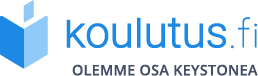

Erittäin hyvä kurssi, paljon uusia sekä pieniä että isoja juttuja tuli vastaan ja koulutus vastasi odotuksia. Kouluttaja erittäin fiksu kaveri, selkeä ohjeistus ja näytti osaava...